What is 7MOOR Omnichannel Customer Service?
An Integrated system support functions like
-

CRM
-

Omnichannel live
customer service -

Call center
-
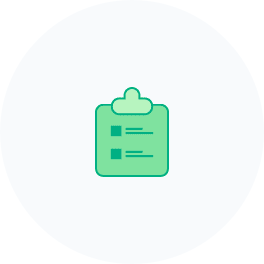
Customer support tickets
Advantages of 7MOOR omnichannel customer service
Puts all your customer support interactions in one place, so communication is seamless and efficient–
which means higher productivity and satisfied customers.
-

Support Multiple Channels
Customer interactions across PC, mobile devices, App, Wap, Wechat, Weibo, Email, H5 and any other channel you can imagine, all come together in one place
-
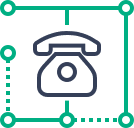
Call Center
Professional call center with unlimited IVR (Interactive Voice Response), a variety of ACD (Automatic Call Distributor) strategies, monitoring (audio and video), stealing the call, quality control, etc
-

Market Analysis
Data analyzing and Visualization help enterprises to extract insights like customer profiles, tracking customers’ habits and hence optimize marketing strategies and increase conversion rate.
-
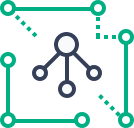
PaaS Solutions
Our platform supports seamless connection with third-party software, such as communication capability, CRM, work order, SMS, etc
Simple and intuitive interface – Easy and fast
A single, dynamic help desk interface makes it easy to be productive
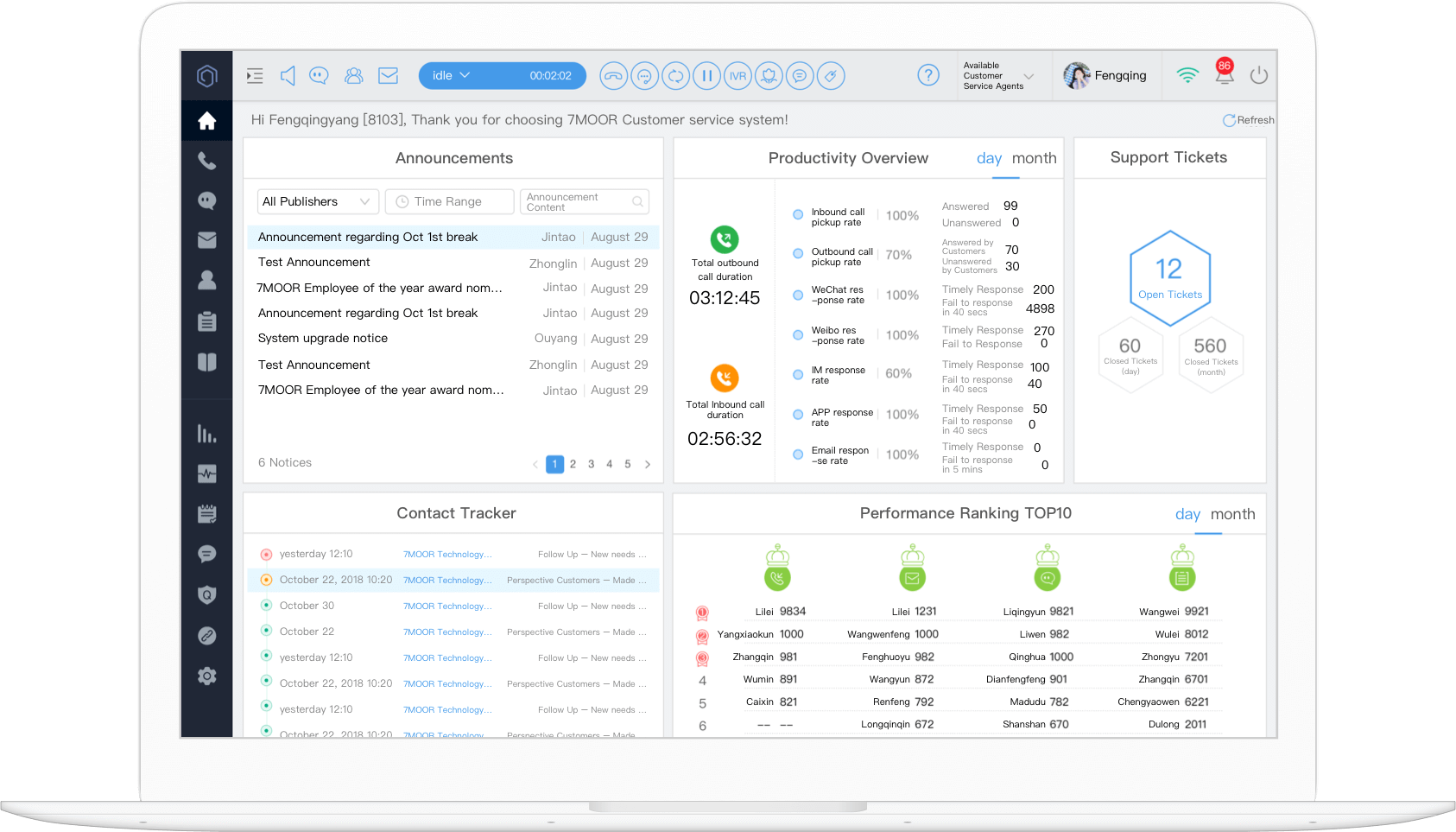
Highlight 1: Omnichannel live customer service
Respond customers through multiple channels – No more switching in between
-
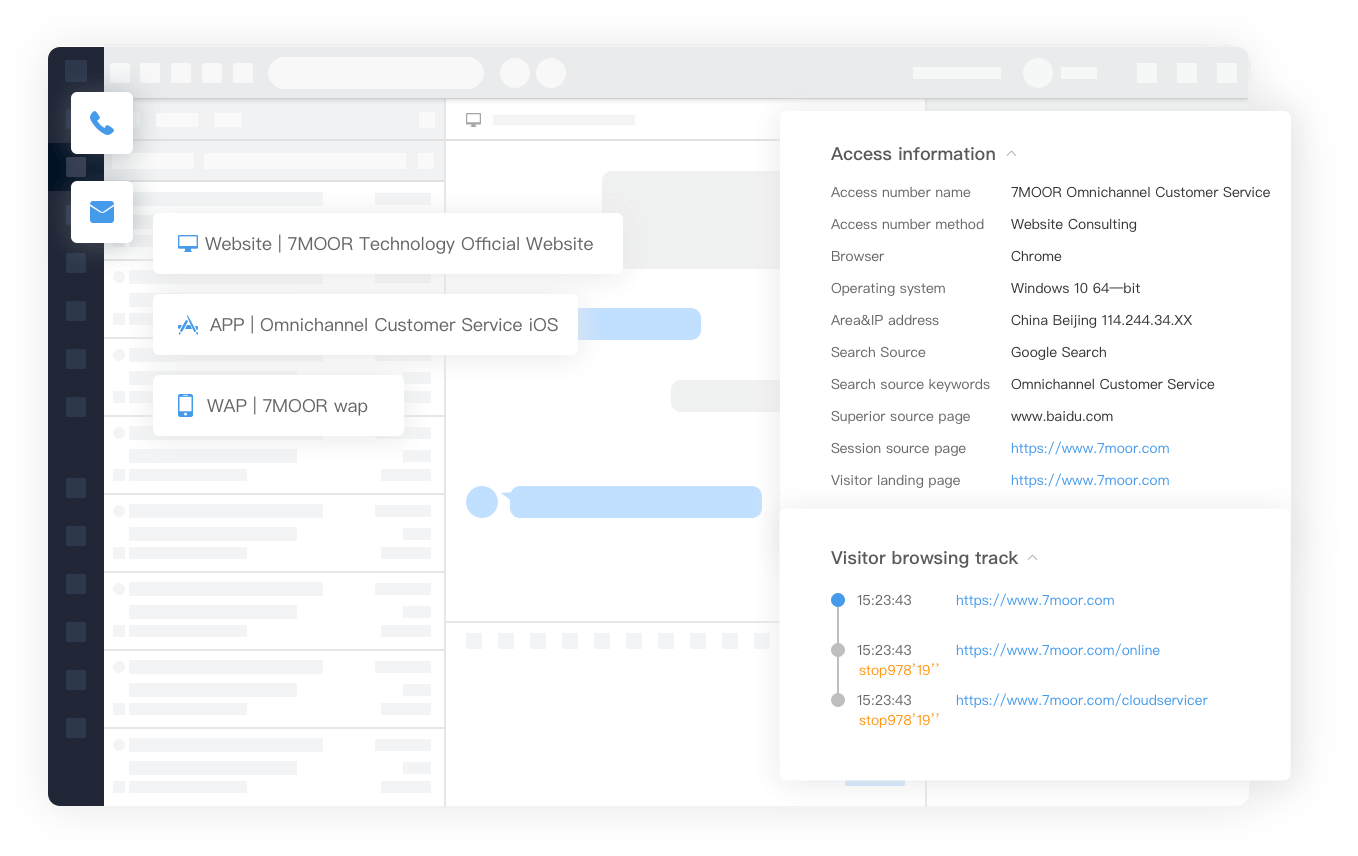
-
Variety of channels supported –
Be the most accessible agents
website phone/400 APP
email WeiboMarketing Analysis – Extract
insights and improve performance
User browse track playback: help you with user
behavior analysis
Traffic source analysis: Capture information like
time on page, keywords, browsers and operating system, etc.
Omnichannel live customer service – other functions
A faster and easier way to interact with your customers – higher conversion rate
-

Pop-ups Customization
Customize your own pop-up logo, chat window name, color theme and preset the time to close the window.
-

Chat allocation/ forwarding
Support multiple allocation strategies depends on your needs. System also supports forwarding of chats between agents.
-

Video Calling Customer Service
Support Video calling initiation from both sides, you can solve the problem face to face. The system also supports remote desktop control.
-

Agents Status
Agents can choose their status from multiple choices to show others.
-

Satisfaction evaluation
Customers can rate the agents after the conversation is done, which make it easier for enterprises to evaluate agents performance.
-

Voice mail
When there is no agent available, the system will prompt the customer to leave a message and automatically create a support ticket, make sure that you will lose no customers.
-

Knowledge Base
You can upload and download instructions from the knowledge base of our system; the agents can check the knowledge base during the conversation using functions like fast query and fast reply.
-

Contact history record
The platform will automatically store the conversation history, when the same customer visit again, the agent can check the conversation history for better service.
Highlight 2: Call Center
Powerful functions – independently developed software interaction platform
-
Softphone bar – give you full
control over the call
Hang up, pick uptransfer the call
Status (busy/idle)IVR System – Customize your own
configuration
Our system support IVR 16 kinds of process node. Enterprise can make combinations of any of them and achieve the full flow of IVR.
Answer calls from all sources –
Answer the calls from all carriers in
the industry
Phone numbers start with 400 Telephone call
Self-prepared Trunk Line -
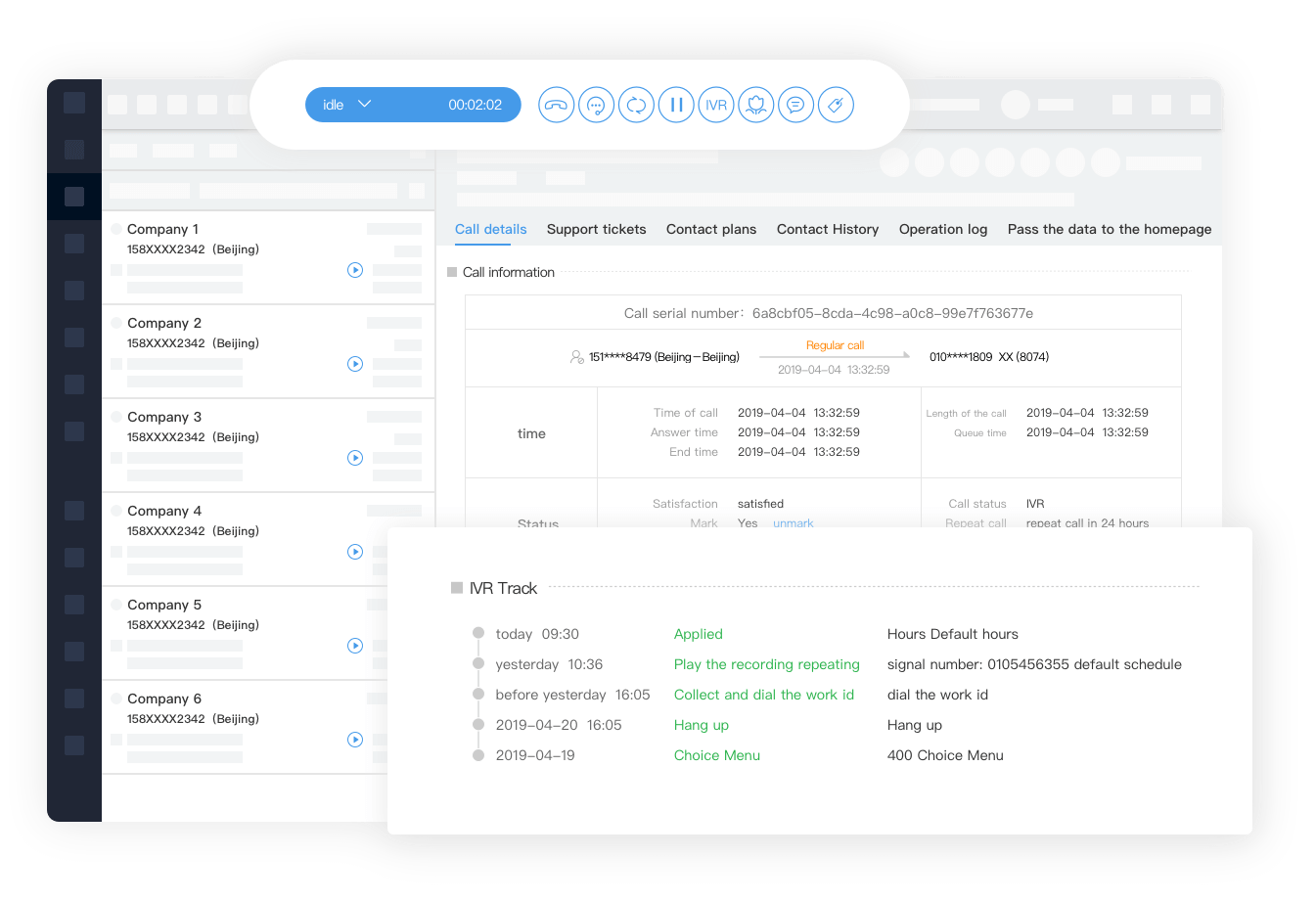
Call center – other functions
Support multiple ways of inbound call allocation
-

Smart routing allocation
Support allocations like random allocation, idle time allocation, geographical routing allocation, and call history allocation.
-

Inbound call
pop-upFunctions like inbound call pop-ups, outbound call pop-ups, Tab page pop-ups will convenient your operation.
-

Call recording /download
Every call will be saved and you can play it live or download it.
-

Contact Plan
You can make a contact plan according to your need, the system will have pop-ups to remind you at the time you pre-set.
-

Outbound call tasks
The system supports functions like import numbers, remove repeat numbers, reallocate the data, recycle numbers and put numbers to blacklist etc.
-

Business notes
Taking notes of useful information during the service, which will help you meet the personalized needs of customers.
-

Satisfaction
The system will pop-up the window for customers to rate for the service after the call is ended, there are levels like satisfied, dissatisfied, etc.
-

Agent Monitoring
The system gathers the productivity and workload of agents, which will convenient the manager to assess their performance. The real time monitoring will help you know better about the condition of calls and status of agents, which help you better organize the assignment for agents.
Highlight 3: Smart Robot
Be free from repetitive works – improve the productivity
-
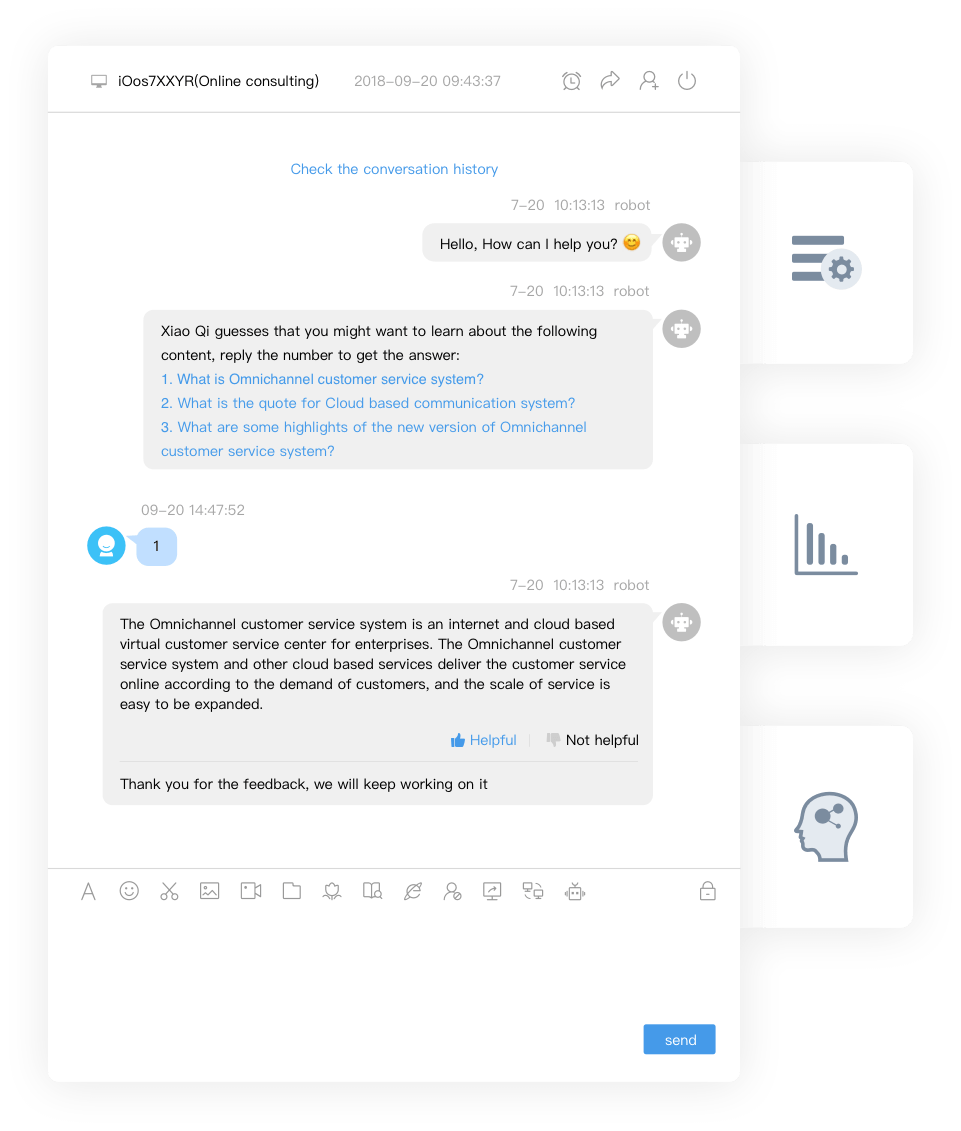
-
Keywords setting – Answer the questions
frequently asked
You can define thousands of keywords and pre-set the answers for the frequently asked questions so that customers can get immediate and accurate answers when they are asking questions to the smart robot.
Support exact matching answers
Support ambiguous matching answer
Smart Chart – Help you optimize your robot
timely
The smart chart has statistics of smart robot’s respond history report and frequently asked questions. The manager can check the service quality of the smart robot using the smart chart and make adjustments accordingly to improve its’ performance.
Self-Learning Mechanism
When the questions that asked by customers are ambiguous, our smart robot will send a list of questions that customers might be interested into them, and the system will record the questions that clicked by customers and associate the question with the way that customer asked the question. By doing so, next time robot will push the answers to customers more accurately, and the system manager can check the association in the background.
High light 4: CRM and support ticket
CRM| One-stop service for everything
-
Flexible CRM — flexible operation through
the entire system
No matter which window you are in, you can always check the customers’ information by one click. You can track the customers even before they ask any questions. And during the conversation the system will automatically identify the name, contact info of customers, the agents can put additional information in the text field. 7MOOR also provides an open CRM standard interface.
Collaborative support tickets – initiate a
support ticket across the departments in
any process
Drag and Drop tool for process visualization Support tickets pool
Support tickets timer Support tickets history / export Support the customized support ticket content -
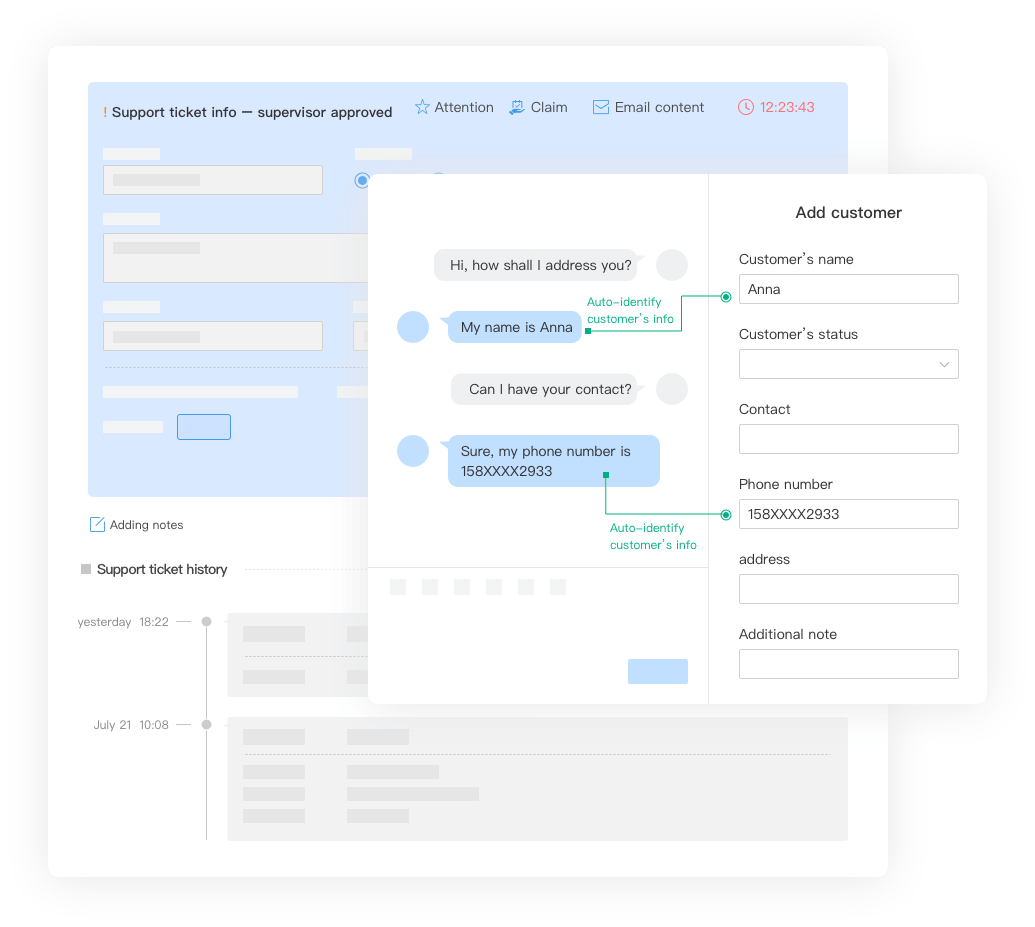
Highlight 5: Monitor + Quality assurance
Keep the customer service quality and workload on track
-
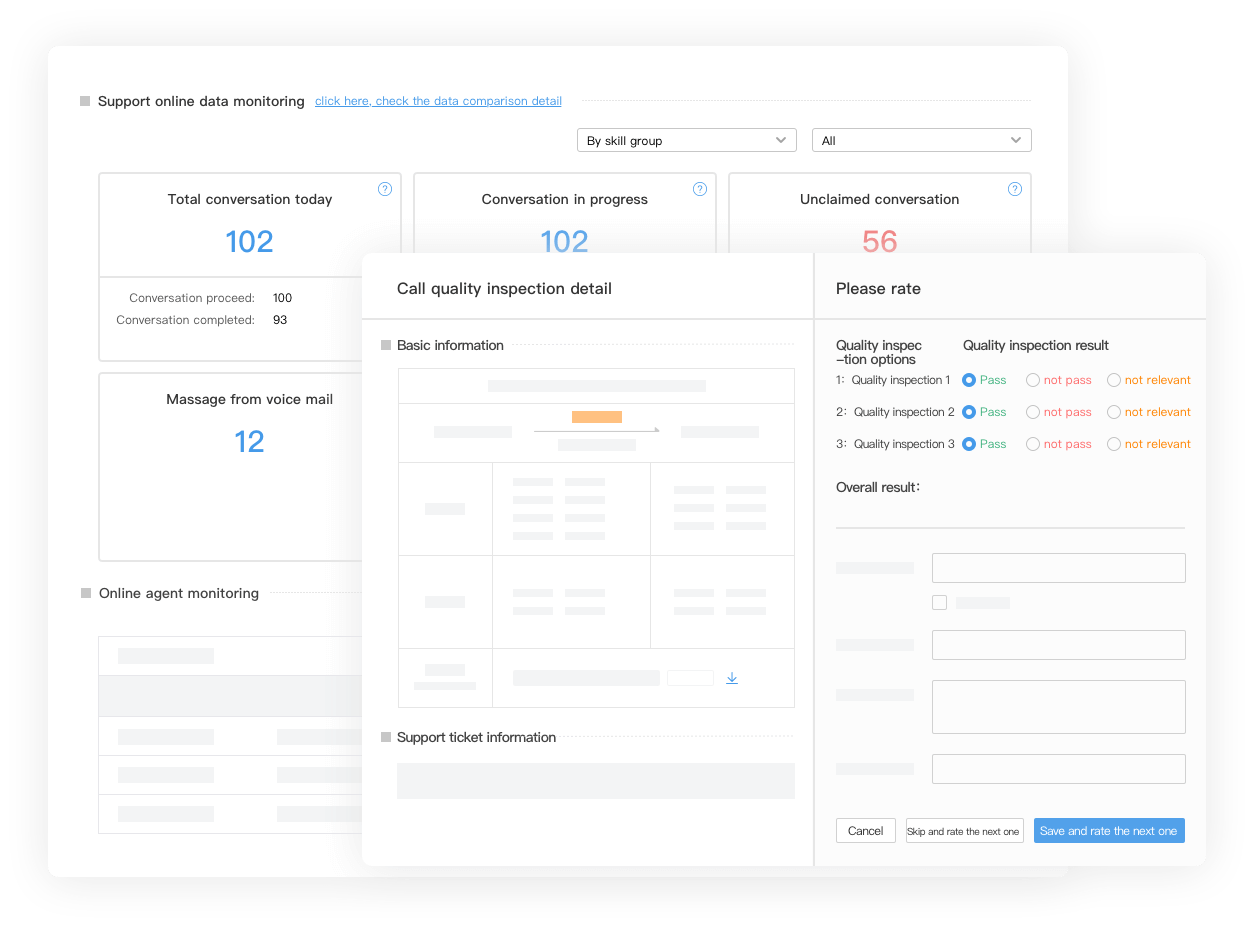
-
Agent monitoring/Platform monitoring
Our system provides real time monitoring data including agents’ real time activity, MOD monitor information etc. The real time monitoring consists of overall operation view, team view, business group view, skill group view, service hotline view and floor view so that you can check different groups of people’s status.
Powerful voice quality control function
Our system provides many ways of random check, and many kinds of quality control template, which help the enterprise ensure the quality of customer service.
Support customized quality check template (Grade
template, Pass template)
Support customized condition filtering, random selection
quality check
High light 6: Statistical Report
Access to the statistics anytime – save time and improve agents’ productivity
-
Multidimensional statistics – always keep
track of the platform status
Customer Reportconversation reportcall report
traffic reportSupport ticket reportagents report
email reportsatisfaction report
Customized report period—generated on
the time that you defined
Support choices like daily, weekly, monthly, quarterly etc.
You can also export and download the report
-